node的安装
由于自己一直在本地调试到现在为止的话没有做线上部署所以暂时不写线上安装的东西只写本地安装的步骤。本地安装的话直接建议在中文官网下载安装包,然后一路点下一步安装完成,自己在实际安装中重来没有出过问题。想来一般也不会出问题,安装完成之后我们需要验证安装是否正确,我们先Windows键+R键,然受输入CMD,进入之后先输入node -v命令然后查看输出内容是否为自己安装node的版本,若能正常输出表示安装正常。然后检测npm我们在打开的窗口输入npm -v然后就会出现你安装的npm的版本,但是由于一些原因国内访问这个npm服务器并不是多么顺畅,因此我们需要用到国内淘宝的npm镜像。所以需要将npm的源切换到淘宝的我们需要用到
npm config set registry https://registry.npm.taobao.org命令这个是长久性的切换到淘宝镜像,切换之后我们需要查询一下切换是否成功我们需要用npm get registry 命令来查看一下!
 编程之路
编程之路


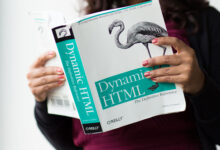




At this time it appears like Movable Type is the best blogging platform available right
now. (from what I’ve read) Is that what you are using on your blog?
NO,I’m using wordpress.But I’m learning Nodejs.
It is perfect time to make some plans for the longer
term and it’s time to be happy. I’ve learn this publish and if I may I desire to suggest
you some fascinating things or suggestions. Maybe
you can write next articles relating to this article.
I wish to learn more issues about it!
Thank you for your proposal.
This is a very good idea.
I am working on the VUE framework recently.
I feel I can write some.